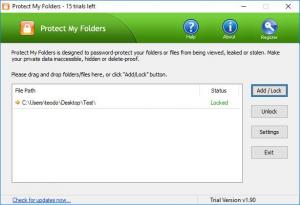Protect My Folders
1.90
Size: 895 KB
Downloads: 2356
Platform: Windows All
There are several ways to prevent people from accessing your personal files on a computer. The most ineffective solution is to place them in a deep folders structure, where no one would look, while the best way is to hide the data using a specialized application. An excellent example is Protect My Folders, which is capable of making entire folders disappear. You can take your folders completely out of sight with only a few clicks and bring them back just as easily, whenever you need your data.
You can try Protect My Folders for free, without encountering any functionality restrictions. It doesn't take more than a minute to download its setup file and install its components on your computer. The hardware requirements are modest, and you don't need to install any special tools or services.
Hiding folders with this application is exceptionally easy. All you have to do is add them to a list, on its compact user interface. You can target one or more directories on a separate window, on which you can navigate like on a standard explorer window, and click a button to add a selected item to the lock list. Once you've targeted one or more folders, you only need to click an OK button, and the application will hide your folders immediately.
When you launch Protect My Folders for the first time, you will have to create an access password, to prevent other people from looking over the list of hidden folders, and make sure they won't reveal and open them. The best part is that hidden folders won't show up in Windows Explorer, even if you set it to show hidden contents. You can unlock any folder in the list by simply clicking a button. The application will make your folder appear instantly, without asking you for any further input.
With Protect My Folders, you can hide your precious data from prying eyes at a moment's notice, with only a few clicks.
Pros
The application is capable of hiding folders instantly, and you can reveal them just as easily. Folders stay hidden, regardless of Windows Explorer's settings.
Cons
The application doesn't come with encryption capabilities.
Protect My Folders
1.90
Download
Protect My Folders Awards

Protect My Folders Editor’s Review Rating
Protect My Folders has been reviewed by Frederick Barton on 03 Dec 2018. Based on the user interface, features and complexity, Findmysoft has rated Protect My Folders 5 out of 5 stars, naming it Essential